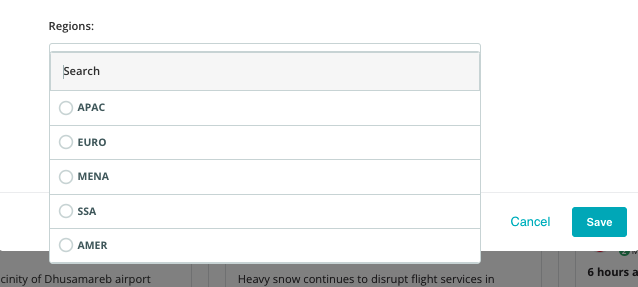Added
Stay updated with content notifications
almost 4 years ago by Riskline Team
To make it easier to stay updated on any region or country - users of our portal can now sign up to receive in-portal or email notifications for when we publish new or update existing advisories and risk assessments.
It's easy to set up this service by setting your preferences:
- Sign in to your portal
- Click on your user icon in the top right of the screen
- Select 'Content Subscription'
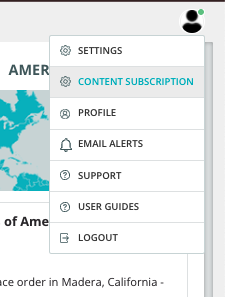
- Under 'Types of Notifications' click the drop down menu and select 'Content Updates'
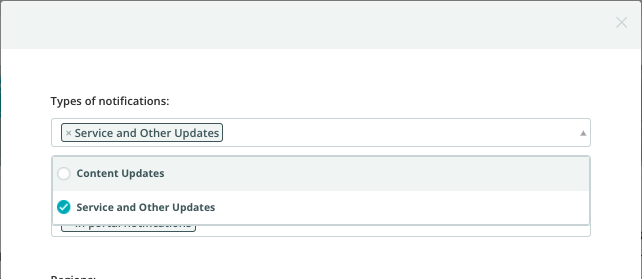
- Under 'Options for Notification' select how you would like to receive these notifications
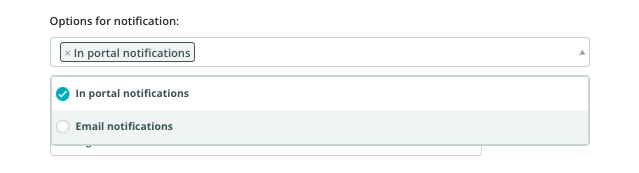
- Use the Region and Destination filters if you would like to specify the areas from which you will receive content update notifications